If you have been admitted, you can claim your student account.

It will take our Office of Information Technology at least 1-2 days to create your new student account. Once this happens, you must claim your new account. Doing so allows you to set up your student email and access the Student Portal.
As a newly admitted student, you can log into the student portal to use resources, apply for scholarships, and more.
How to Find Your Account
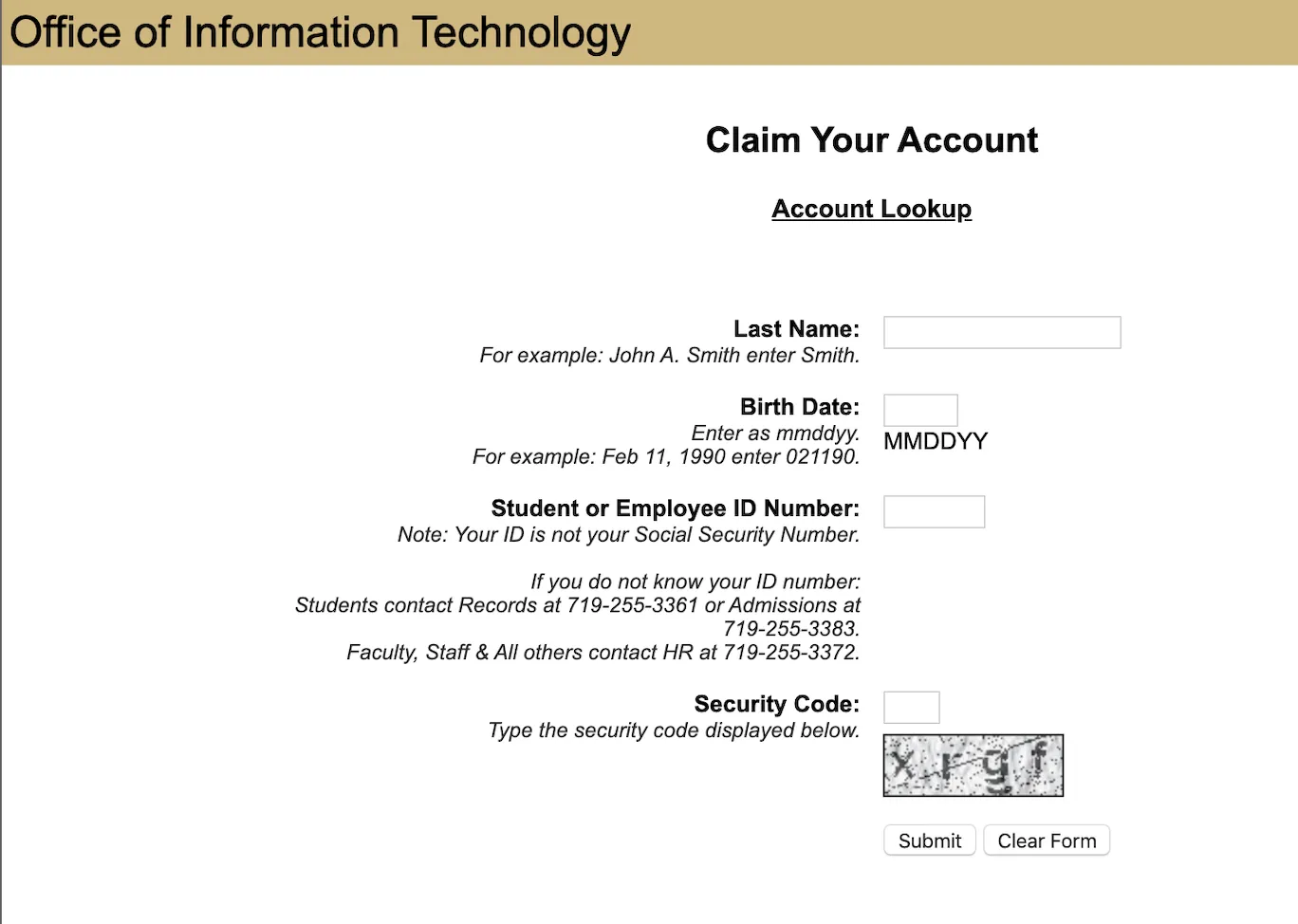
Enter key information to find and claim your account
To look up your account, we’ll need your last name, birth date, and your student ID number. If you do not know your ID number yet, contact the Office of Admissions at (719) 255-3383. You can also contact the Office of Information Technology for help.
Get Help Claiming Your Account

The Office of Information Technology (OIT) is here to help.
You can contact the OIT Help Desk 8 a.m. to 6 p.m., Monday-Friday by calling (719) 255-4357, sending an email to helpdesk@uccs.edu, using the live chat feature, or the self-service system.